dc team solve this problem plz..
system : windows 7
before working good after format leptop not work...
help need
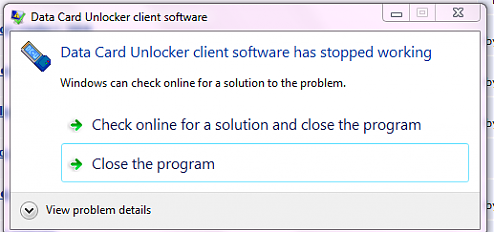
system : windows 7
before working good after format leptop not work...
help need
Problem Event Name: BEX Application Name: dc-unlocker2client.exe Application Version: 1.0.0.1392 Application Timestamp: 2a425e19 Fault Module Name: StackHash_e98d Fault Module Version: 0.0.0.0 Fault Module Timestamp: 00000000 Exception Offset: f40002d5 Exception Code: c0000005 Exception Data: 00000008 OS Version: 6.1.7601.2.1.0.256.48 Locale ID: 1033 Additional Information 1: e98d Additional Information 2: e98dfca8bcf81bc1740adb135579ad53 Additional Information 3: 6eab Additional Information 4: 6eabdd9e0dc94904be3b39a1c0583635
We process personal data about users of our site, through the use of cookies and other technologies, to deliver our services, personalize advertising, and to analyze site activity. We may share certain information about our users with our advertising and analytics partners. For additional details, refer to our Privacy Policy.
By clicking "I AGREE" below, you agree to our Privacy Policy and our personal data processing and cookie practices as described therein. You also acknowledge that this forum may be hosted outside your country and you consent to the collection, storage, and processing of your data in the country where this forum is hosted.
Comment