I am trying to unlock the bootloader with your tool (that I have already Paid for)
My computer operates win10
But the program cannot find my device same error keeps occurring:

I have tried EVERYTHING, but still nothing. If I start HiSuite it detects it right away.
I have followed your guide to the dot. What do I do now? The tool is obviously not working for Honor 9
In your list of compatible devices:
Regards
My computer operates win10
But the program cannot find my device same error keeps occurring:

I have tried EVERYTHING, but still nothing. If I start HiSuite it detects it right away.
I have followed your guide to the dot. What do I do now? The tool is obviously not working for Honor 9
In your list of compatible devices:
| Honor 9 | STF-L09 | HiSilicon KIRIN960 |
Regards


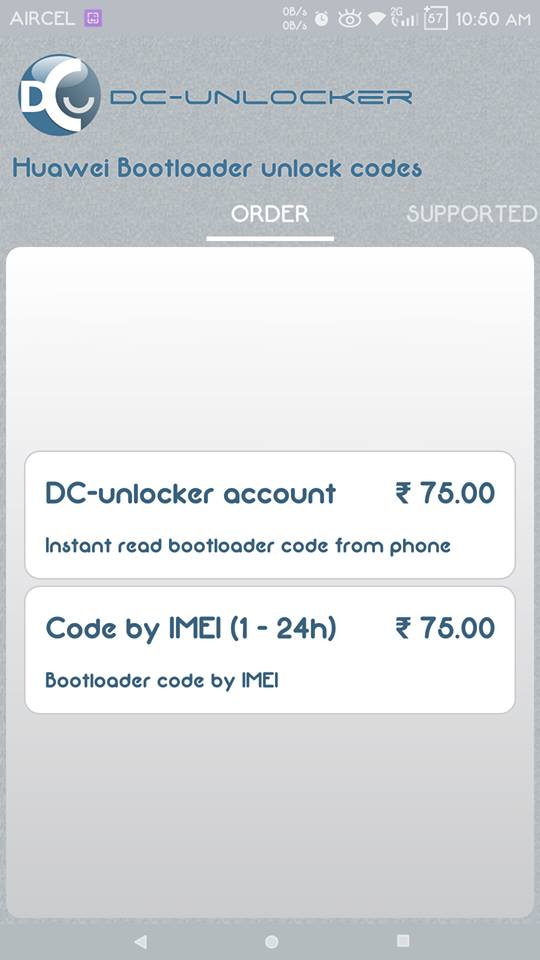
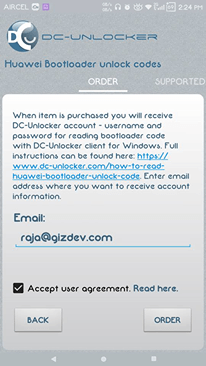
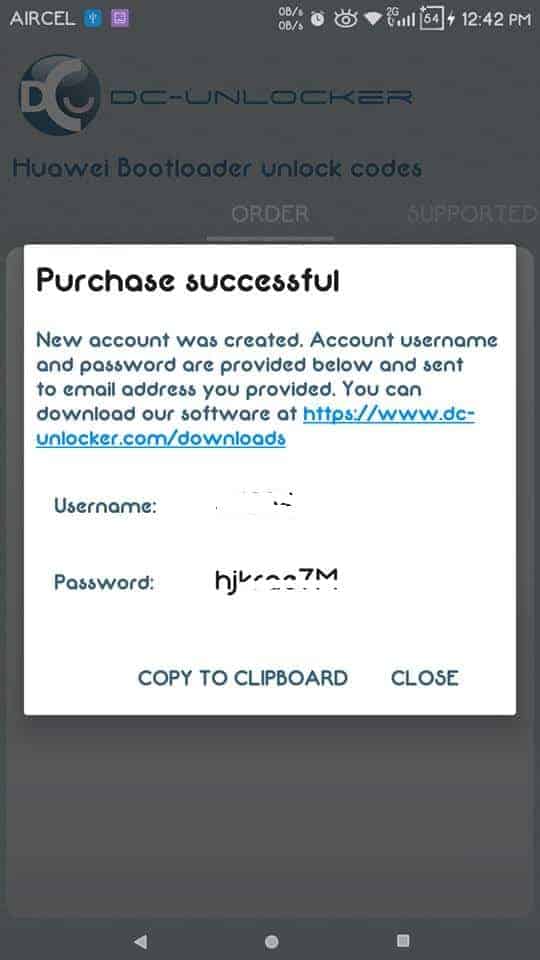
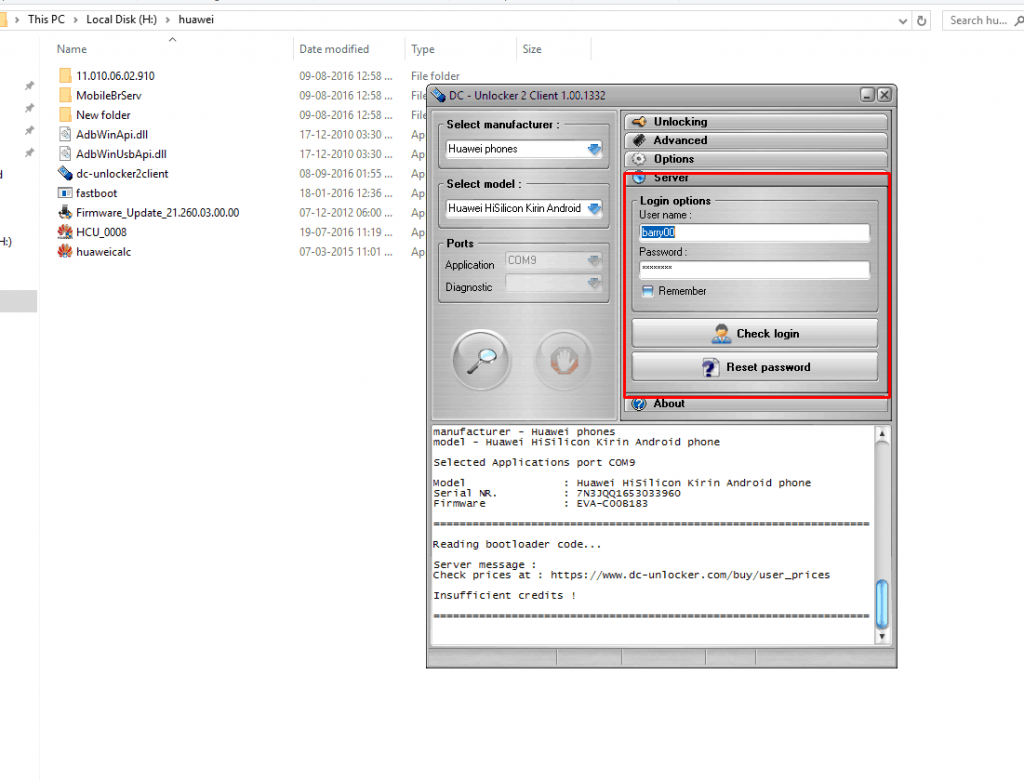
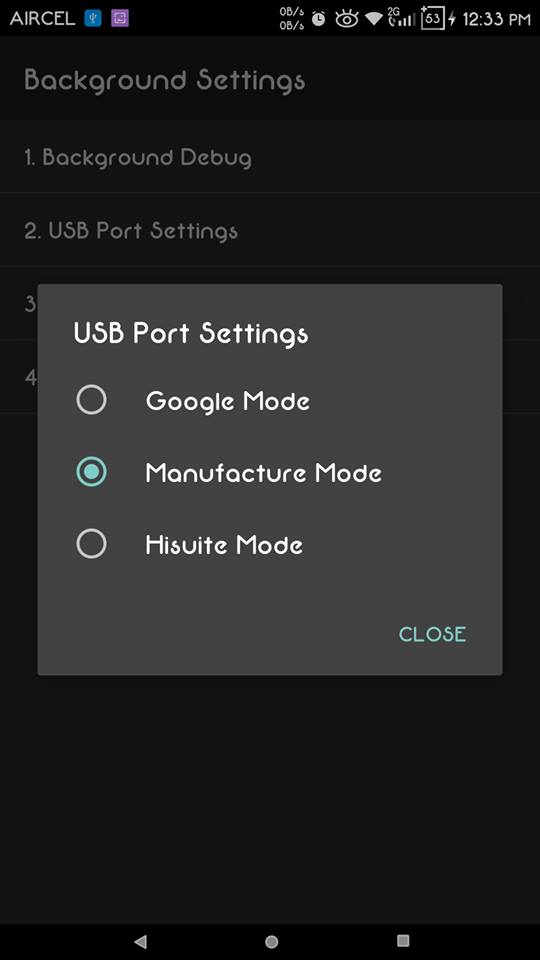
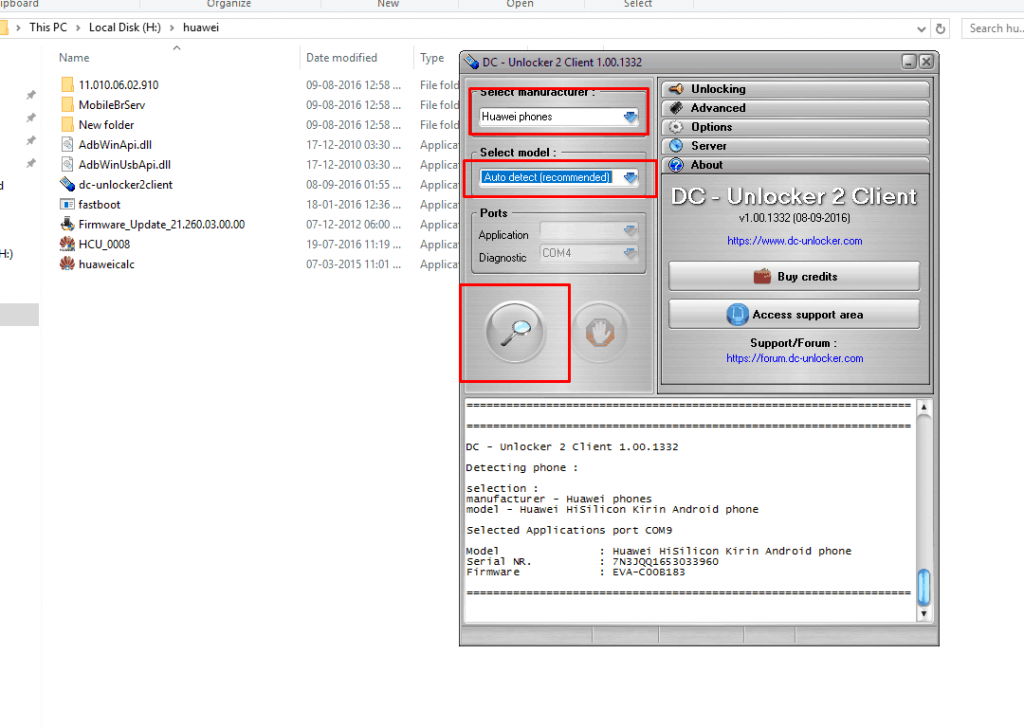
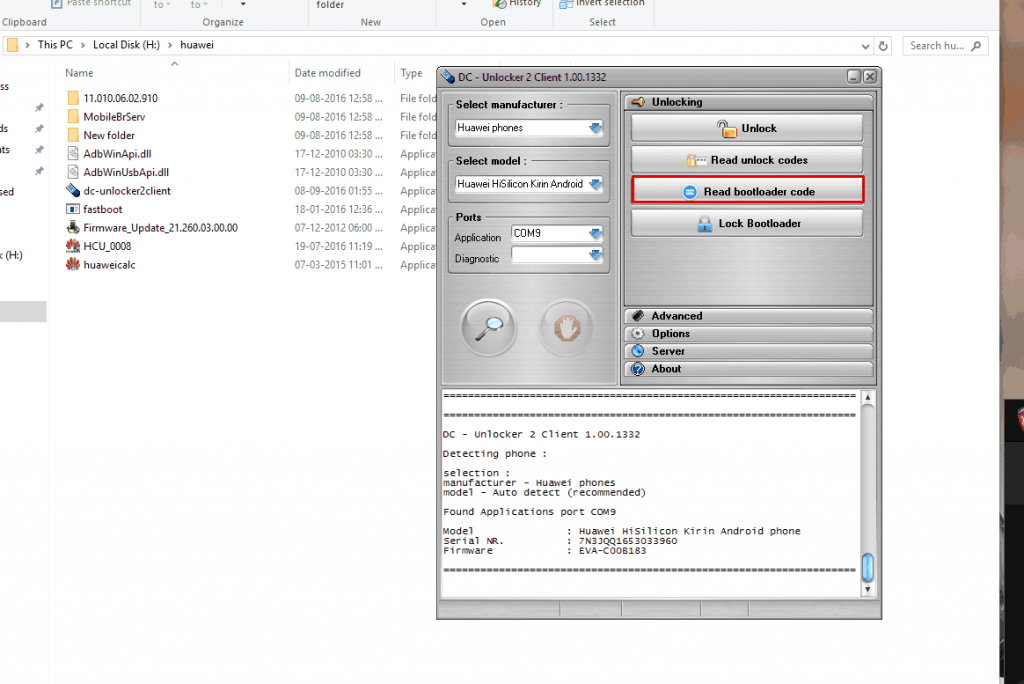
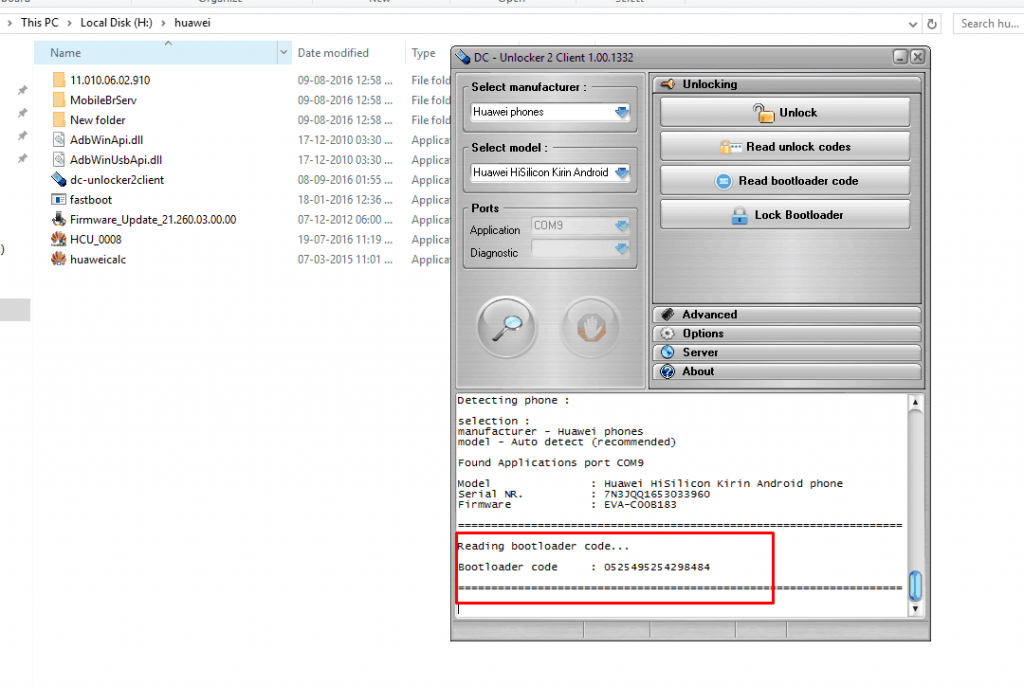
Comment