Hello, I have a K3520 (Huawei E169) data stick (from vodafone). I would like to update the firmware, but this does not work. the updater detects the stick, but when I click ok and the flash process starts, I get this error message:
"The wireless terminal inserted is not Firmware, update wizard can't work on"
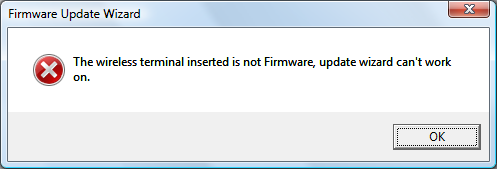
my firmware is:
Current firmware-version is: 11.314.12.02.00
the target version is: 11.314.17.00.00
I tried the firmware provided by Vodafone (my operator where I got the stick from) and newer one (from dc-files.com for example)
and my second problem: dc unlocker can't detect the modem.
(I'm gonna install the latest (beta?)version and upload some details soon, but my main problem atm is the firmware update)
"The wireless terminal inserted is not Firmware, update wizard can't work on"
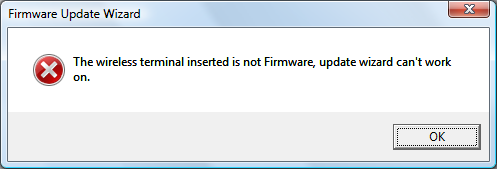
my firmware is:
Current firmware-version is: 11.314.12.02.00
the target version is: 11.314.17.00.00
I tried the firmware provided by Vodafone (my operator where I got the stick from) and newer one (from dc-files.com for example)
and my second problem: dc unlocker can't detect the modem.
(I'm gonna install the latest (beta?)version and upload some details soon, but my main problem atm is the firmware update)


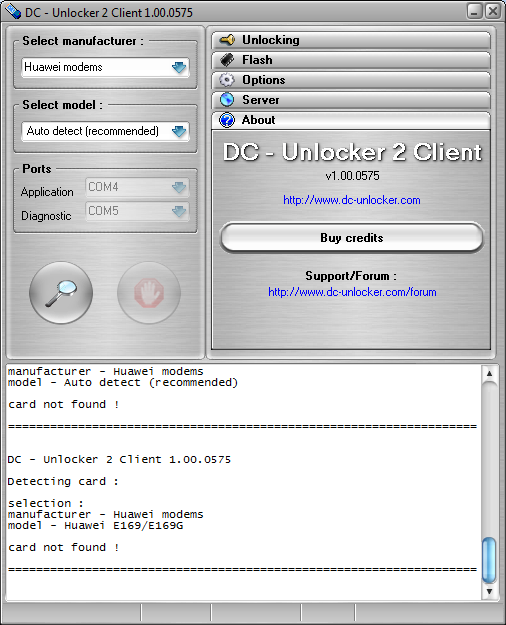
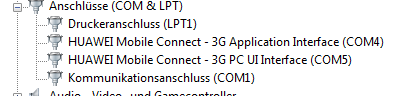
Comment