Unconfigured Ad Widget
Collapse
Announcement
Collapse
No announcement yet.
ZTE MF90 Bolt Unlock failed
Collapse
X
-
Please contact us by live chat from web page from 11 to 19 gmt+2, then we would be able to check more.Originally posted by iAlphard View PostThe method is definitely not working. I tried that couple times already. When i did it the first time, it was green for couple seconds but then turned back to red. What gives? And i have no more credits to try. Please help.
Comment
-
Repeating to unlock same device does not require additional credits, you can unlock it now with 0 credits in your account. If you still can't get it unlocked after repeating unlock and performing restart correctly please contact us by live support chat like advised by Vincentas.Originally posted by iAlphard View PostThe method is definitely not working. I tried that couple times already. When i did it the first time, it was green for couple seconds but then turned back to red. What gives? And i have no more credits to try. Please help.
Comment
-
Originally posted by Vincentas View Post
Please contact us by live chat from web page from 11 to 19 gmt+2, then we would be able to check more.Sorry for the late update, at last the unlock is now working fine. After couple tries and then the more than 5 seconds remove battery i managed to get it working with non carrier simcard. And every time you want to use the non carrier simcard, you have to always do the more than 5 seconds remove battery trick, else it won't work.Originally posted by Valdemaras View Post
Repeating to unlock same device does not require additional credits, you can unlock it now with 0 credits in your account. If you still can't get it unlocked after repeating unlock and performing restart correctly please contact us by live support chat like advised by Vincentas.
Comment
-
Please paste here modem detect info. It seems Bolt released new series of MF90 that has different compilation date of B07 firmware than the one that we support.Originally posted by vampire13 View PostProblem with new firmware bolt.update always failed every 20% with zte update tool and modem cant unlock.how to solved this problem?
Comment
-
hi,
I also facing the same problem
and I've tried as you said
Repeating to unlock same device does not require additional credits, you can unlock it now with 0 credits in your account. If you still can't get it unlocked after repeating unlock and performing restart correctly please contact us by live support chat like advised by Vincentas.
the result is insufficient credit
please help me with this issue
my account email address is [email protected]
and my account name is yvonn3my
Comment
-
Here is modem detect info :Originally posted by Valdemaras View PostPlease paste here modem detect info. It seems Bolt released new series of MF90 that has different compilation date of B07 firmware than the one that we support.
Found Applications port COM15
Found Diagnostics port COM2
Found modem : MF90
Model : ZTE MF90 (BOLT Indonesia)
IMEI : ---not to tell you-----
Firmware : BD_BOLT_MF90V1.0.0B07
Compile date / time : Mar 7 2014 15:38:46
Chipset : Qualcomm
NAND Flash : JSFB4B2N724B4
Firmware must be updated before unlock!
Update file and instructions can be found here: https://www.dc-unlocker.com/zte-mf90-bolt-unlock-guide
Comment
-
Try to use latest dc-unlocker software version - 1105 version.Originally posted by yvonn3my View Posthi,
I also facing the same problem
and I've tried as you said
Repeating to unlock same device does not require additional credits, you can unlock it now with 0 credits in your account. If you still can't get it unlocked after repeating unlock and performing restart correctly please contact us by live support chat like advised by Vincentas.
the result is insufficient credit
please help me with this issue
my account email address is [email protected]
and my account name is yvonn3my
Comment
-
This version is has new compile date and as we know our updater will not work with it.Originally posted by IBolt View Post
Here is modem detect info :
Found Applications port COM15
Found Diagnostics port COM2
Found modem : MF90
Model : ZTE MF90 (BOLT Indonesia)
IMEI : ---not to tell you-----
Firmware : BD_BOLT_MF90V1.0.0B07
Compile date / time : Mar 7 2014 15:38:46
Chipset : Qualcomm
NAND Flash : JSFB4B2N724B4
Firmware must be updated before unlock!
Update file and instructions can be found here: https://www.dc-unlocker.com/zte-mf90-bolt-unlock-guide
Comment
-
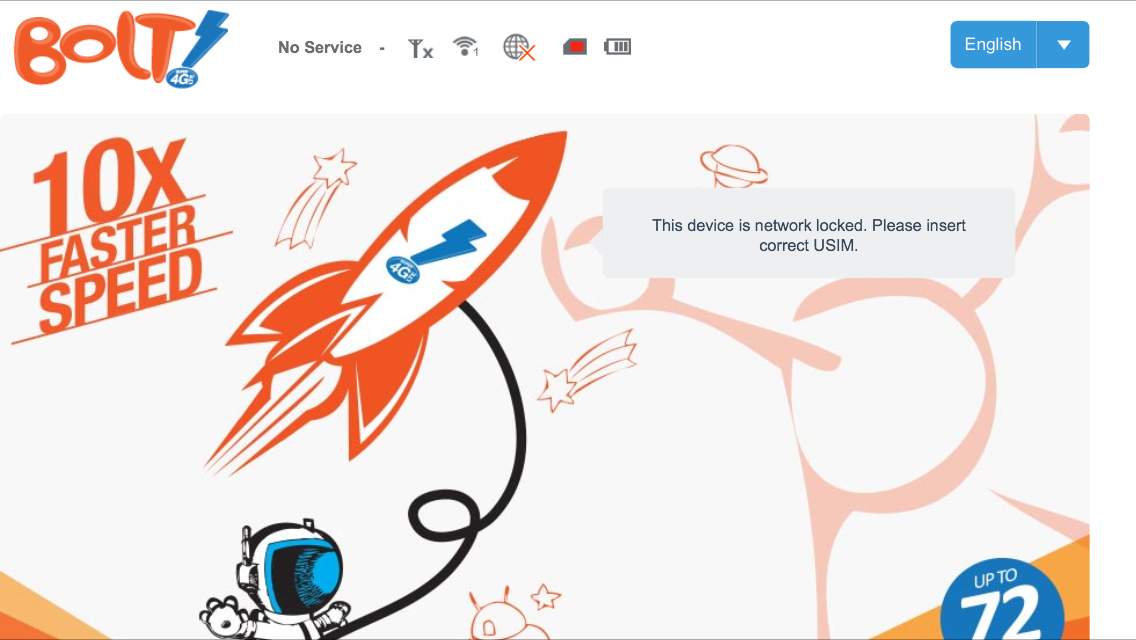
Comment