I keep getting connection failed trying to repair imei on a knighthawk. The device IS detected by the tool and I am also able to check my account through the tool showing I have credits. Not sure what I am missing to make this work.
Unconfigured Ad Widget
Collapse
Announcement
Collapse
No announcement yet.
Connection failed imei repair
Collapse
X
-
Posting this here as no comment on my other post.
I keep getting connection failed trying to repair imei on a knighthawk. The device IS detected by the tool and I am also able to check my account through the tool showing I have credits. Not sure what I am missing to make this work but every time I go to repair it says connection failed! Even though the app is able to connect. Tried on multiple laptops and different internet connections same result.
Device is not unlocked yet does that matter?
- Likes 1
Comment
-
I assume you are using latest DC-unlocker client which is okay, but unfortunately it has small bug just for these devices. Use this dc-unlocker client for it https://files.dc-unlocker.com/share....CC935EB4E9C5B7
Comment
-
Finally just got this to work. I was using getting the same error on the version linked above. It seems the software tool has an issue determining which network interface to communicate on but only when performing an action that checks against your account for credits. I had to set a high metric in the usb network interface before it would use my wifi connection to phone home properly.
- Likes 1
Comment
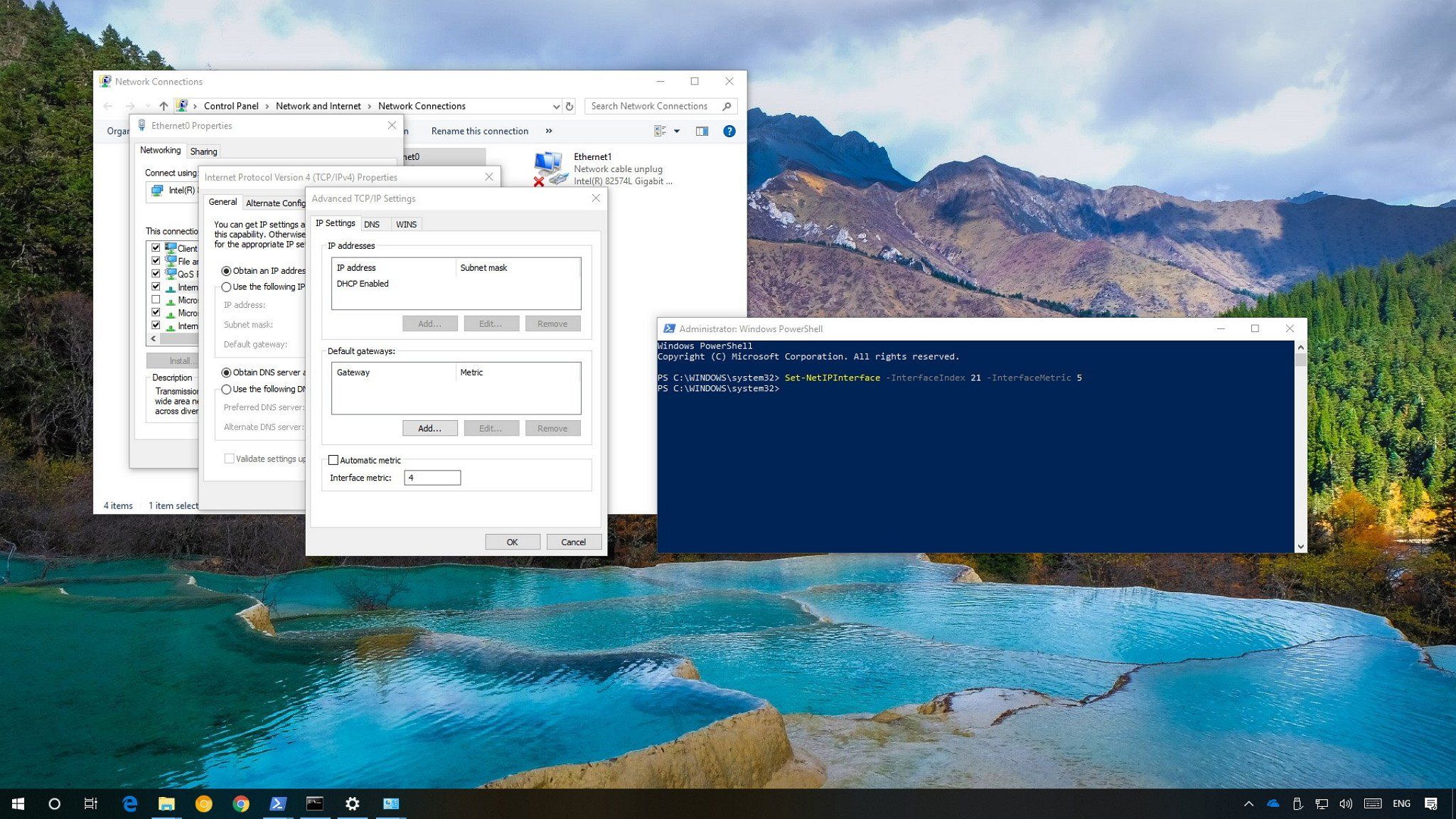
Comment