Greetings. I've been browsing the forums here regarding that device and it seems that the authors who started those threads did not bother to provide additional information when asked. So, here I go. I'm stuck with this device for almost a year and I am still not successful in unlocking this device. The device is from the Philippines and the only clue that I can find about that device is the label WM66e 
, so I tried Dc-unlocker. I thought it is a Longcheer and the result was....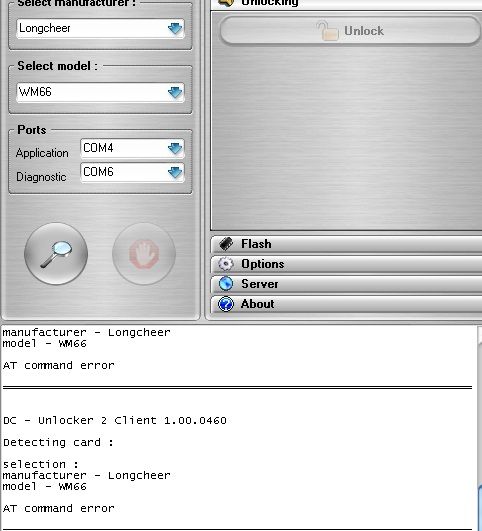
I tried researching more in the Device Manager

and I manage to find out the manafacturer

Don't worry, I will reply.
I hope you can help me. Thanks.

, so I tried Dc-unlocker. I thought it is a Longcheer and the result was....
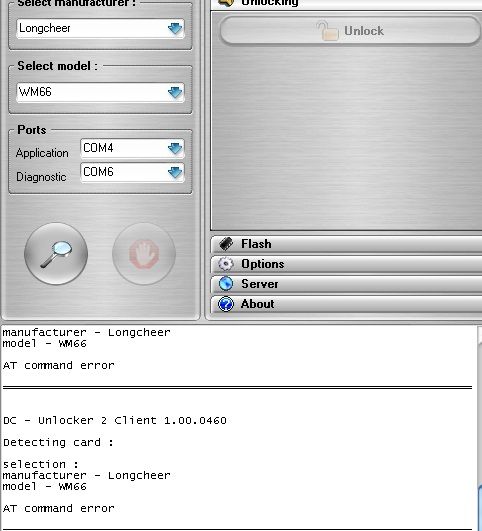
I tried researching more in the Device Manager

and I manage to find out the manafacturer

Don't worry, I will reply.
I hope you can help me. Thanks.


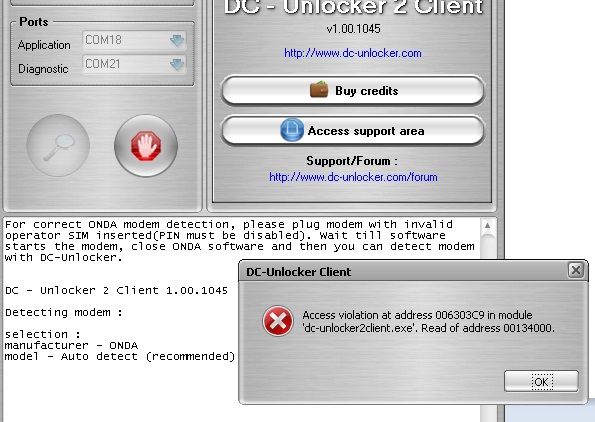
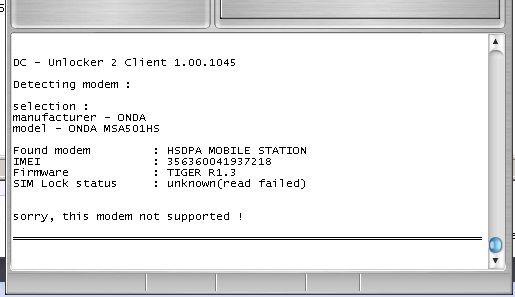
Comment