Searching for ZTE modem... OK
Reading modem info... OK
Reading modem port mode... OK
Switching modem port mode...
Reading modem IMEI... OK
Reading modem model name... OK
Reading modem firmware version... OK
Reading modem dashboard version... failed!
Reading modem functionality status... OK
Awakening modem... OK
Reading SIM status... Not Inserted
Reading Lock status... OK
Readed modem info:
Modem COM port : COM4
Mode : 1
CGMM name : K3772-Z
IMEI : 869122003999234
Firmware : VDF_ES_K3772V1.0.0B01
Full CGMR responce :
BD_K3772V3.0,K3772-Z,K3772-Z.0.03,ZTE CORPORATION,10.2.302.33178,10.2.302.33178 RP189,4.05.09.00(21085),,,,VDF_ES_K3772V1.0.0B01
Chipset platform : ICERA
Lock status: Locked (PH-NET PIN)
08:37:36.800 Unlock procedure started!
Connecting to server... OK
Reading modem IMEI... OK
Disabling modem CDROM... OK
Switching modem port mode... OK
Send data to server... OK
Read data from server... OK
Reading modem port mode... OK
Reading modem secure data... OK
Unlocking... failed!
Send data to server... OK
Read data from server... OK
Switching modem port mode... failed!
Send data to server... OK
Read data from server... OK
Disconnected from server!
08:37:56.171 Error!
Error code = 22
Reading modem info... OK
Reading modem port mode... OK
Switching modem port mode...
Reading modem IMEI... OK
Reading modem model name... OK
Reading modem firmware version... OK
Reading modem dashboard version... failed!
Reading modem functionality status... OK
Awakening modem... OK
Reading SIM status... Not Inserted
Reading Lock status... OK
Readed modem info:
Modem COM port : COM4
Mode : 1
CGMM name : K3772-Z
IMEI : 869122003999234
Firmware : VDF_ES_K3772V1.0.0B01
Full CGMR responce :
BD_K3772V3.0,K3772-Z,K3772-Z.0.03,ZTE CORPORATION,10.2.302.33178,10.2.302.33178 RP189,4.05.09.00(21085),,,,VDF_ES_K3772V1.0.0B01
Chipset platform : ICERA
Lock status: Locked (PH-NET PIN)
08:37:36.800 Unlock procedure started!
Connecting to server... OK
Reading modem IMEI... OK
Disabling modem CDROM... OK
Switching modem port mode... OK
Send data to server... OK
Read data from server... OK
Reading modem port mode... OK
Reading modem secure data... OK
Unlocking... failed!
Send data to server... OK
Read data from server... OK
Switching modem port mode... failed!
Send data to server... OK
Read data from server... OK
Disconnected from server!
08:37:56.171 Error!
Error code = 22
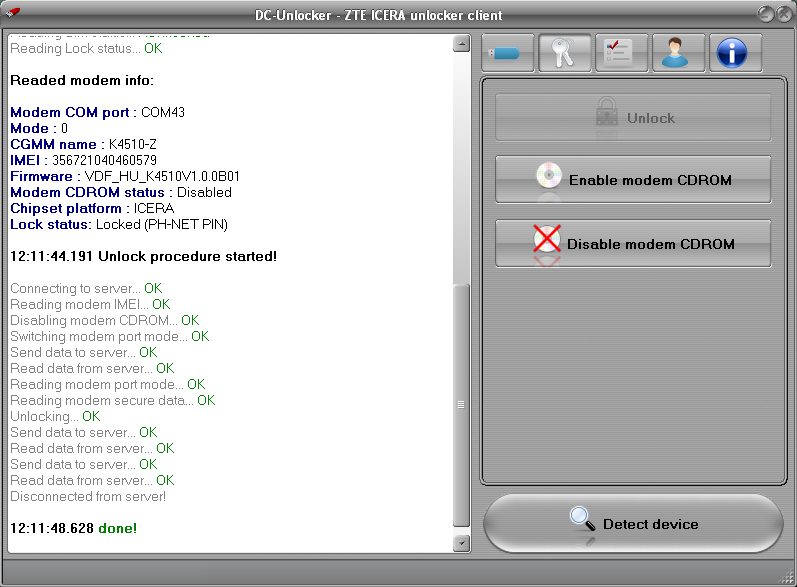
Comment