NEW addon for DC Unlocker users !
DC-Unlocker - ZTE Qualcomm Writer v.0.0.0.17
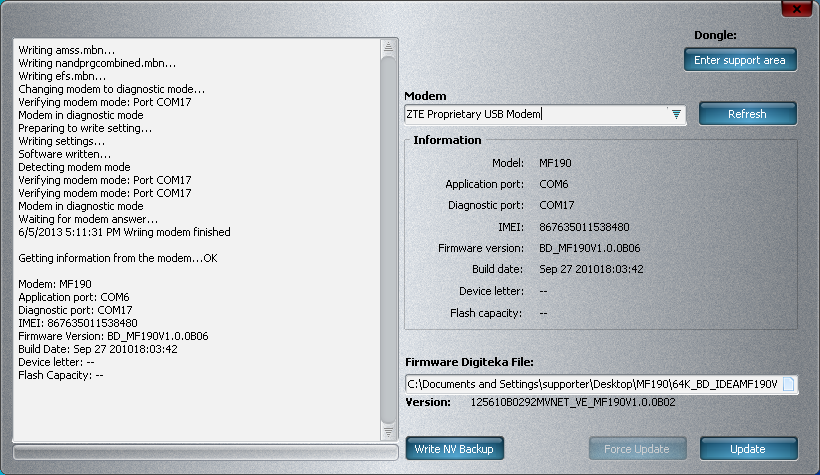
Download here
Get news and updates first on DC-Unlocker facebook!
Warning!
MF190 has 2 hardware versions
64K and 128K nand firmware are not compatible!!! If not compatible nand firmware updated, modem will be bricked. It will be possible to repair only with JTAG.
MF190 IDEA has 64K nand flash
MF190 Tata, MF190S and MF190U Airtel has 128K nand.
Before updating firmware, please ensure that firmware file size is correct for modem.
What is new?
ZTE QUalcomm Writer v0.0.0.16
-Software now available to use for users with user account too
ZTE QUalcomm Writer v0.0.0.15
-Added Free Unlimited activation directly from software
ZTE Qualcomm Writer v0.0.0.14
-Improved flashing process
ZTE Qualcomm Writer v0.0.0.13
-Flash ZTE MF180 modems
-Improved flashing process
-Added new Firmware files for MF180 in Support Area
Added support for:
ZTE MF180
ZTE Qualcomm Writer v0.0.0.12
-Unlock customized ZTE MF667 modems by rewriting firmware (like Philippines SMARTBRO etc.,)
-Improved flashing process
-Added new Firmware files in Support Area
Added support for:
ZTE MF667
ZTE Qualcomm Writer v0.0.0.9
-Improved flashing process
-Added Read NV Backup function
-IMEI Repair
Added support for:
ZTE MF622
IMEI Repair tutorial
ZTE Qualcomm Writer v0.0.0.6
-Unlock customized modems by rewriting firmware (like INDIA Airtel, IDEA, TATA, SMARTBRO, TELMA and etc..) .
-Write firmware and dashboard
-Support area with many fimwares for ZTE Qualcomm modems.
-Auto backup NV Items
-Restore NV Items
-Repair modems (can be repaired if modem is visible by pc, required one port)
Supported models :
ZTE MF180
ZTE MF190
ZTE MF190U
Unlock MF190U Airtel tutorial
Unlock MF190 IDEA tutorial
Unlock MF190 Tata tutorial
Free Unlimited ZTE Qualcomm Writer feature activation on dongle check here
Please request models and firmware here in this thread.
DC-Unlocker - ZTE Qualcomm Writer v.0.0.0.17
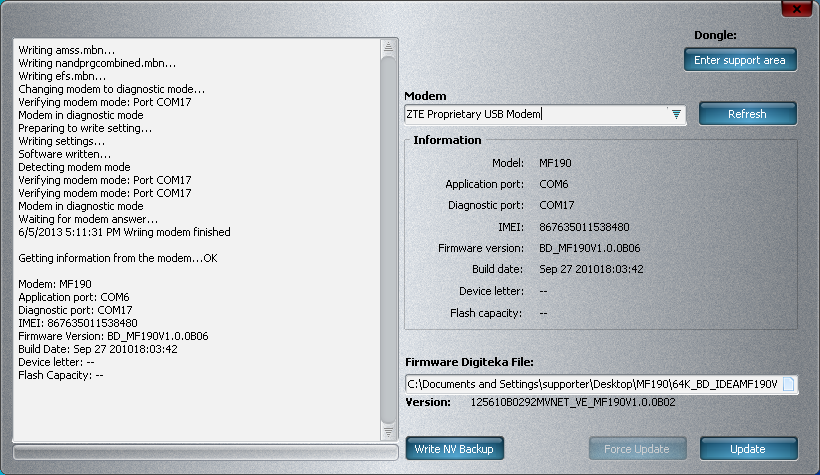
Download here
Get news and updates first on DC-Unlocker facebook!
Warning!
MF190 has 2 hardware versions
64K and 128K nand firmware are not compatible!!! If not compatible nand firmware updated, modem will be bricked. It will be possible to repair only with JTAG.
MF190 IDEA has 64K nand flash
MF190 Tata, MF190S and MF190U Airtel has 128K nand.
Before updating firmware, please ensure that firmware file size is correct for modem.
What is new?
ZTE QUalcomm Writer v0.0.0.16
-Software now available to use for users with user account too
ZTE QUalcomm Writer v0.0.0.15
-Added Free Unlimited activation directly from software
ZTE Qualcomm Writer v0.0.0.14
-Improved flashing process
ZTE Qualcomm Writer v0.0.0.13
-Flash ZTE MF180 modems
-Improved flashing process
-Added new Firmware files for MF180 in Support Area
Added support for:
ZTE MF180
ZTE Qualcomm Writer v0.0.0.12
-Unlock customized ZTE MF667 modems by rewriting firmware (like Philippines SMARTBRO etc.,)
-Improved flashing process
-Added new Firmware files in Support Area
Added support for:
ZTE MF667
ZTE Qualcomm Writer v0.0.0.9
-Improved flashing process
-Added Read NV Backup function
-IMEI Repair
Added support for:
ZTE MF622
IMEI Repair tutorial
ZTE Qualcomm Writer v0.0.0.6
-Unlock customized modems by rewriting firmware (like INDIA Airtel, IDEA, TATA, SMARTBRO, TELMA and etc..) .
-Write firmware and dashboard
-Support area with many fimwares for ZTE Qualcomm modems.
-Auto backup NV Items
-Restore NV Items
-Repair modems (can be repaired if modem is visible by pc, required one port)
Supported models :
ZTE MF180
ZTE MF190
ZTE MF190U
Unlock MF190U Airtel tutorial
Unlock MF190 IDEA tutorial
Unlock MF190 Tata tutorial
Free Unlimited ZTE Qualcomm Writer feature activation on dongle check here
Please request models and firmware here in this thread.
 ))
))
 :\DC\ZTE QUALCOMM FLASHER\DC Qualcomm Flash file\128K_BD_AIRTELMF190UTLF3V1.0.0B01.dgtk
:\DC\ZTE QUALCOMM FLASHER\DC Qualcomm Flash file\128K_BD_AIRTELMF190UTLF3V1.0.0B01.dgtk
Comment