Hi, I tried now 2 different files to update my Honor 8 FRD-L09
It comes back with diffrent errors. pls help:
************************************************** ************************************
with the stock rom I found the following happend ...
************************************************** ***********************************
hope 4 help ... thx
It comes back with diffrent errors. pls help:
Code:
07.11.2019 11:11:12 start to write update file File to update: D:\Daten-16\Coffee Maker\Downloads\FRD-L09_C432B389_Firmware_United_Kingdom_Nonspecific_Android7.0_EMUI5.0.APP Process identifier:20191120 Validating file... Looking for attached port... Preparing to write... Extracting partition SHA256RSA... Writing partition: SHA256RSA...OK Extracting partition CRC... Writing partition: CRC...OK Extracting partition CURVER... Writing partition: CURVER...OK Extracting partition VERLIST... Writing partition: VERLIST...OK Extracting partition PACKAGE_TYPE... Writing partition: PACKAGE_TYPE...OK Extracting partition EFI... Writing partition: EFI...OK Extracting partition XLOADER... Writing partition: XLOADER...OK Extracting partition FW_LPM3... Writing partition: FW_LPM3...OK Extracting partition FASTBOOT... Writing partition: FASTBOOT...OK Extracting partition MODEMNVM_UPDATE... Writing partition: MODEMNVM_UPDATE...OK Extracting partition TEEOS... Writing partition: TEEOS...OK Extracting partition TRUSTFIRMWARE... Writing partition: TRUSTFIRMWARE...OK Extracting partition SENSORHUB... Writing partition: SENSORHUB...OK Extracting partition FW_HIFI... Writing partition: FW_HIFI...OK Extracting partition BOOT... Writing partition: BOOT... Trying update again(2) Exception: Access violation at address 0040B326 in module 'DCPhoenix_v118(1).exe'. Read of address C0000118 Error downloading file FRD-L09_C432B389_Firmware_United_Kingdom_Nonspecific_Android7.0_EMUI5.0_14.dtwork, partition: BOOT Error writing software 07.11.2019 11:11:45 Writing device finished with ERROR
with the stock rom I found the following happend ...
************************************************** ***********************************
Model: FRD-L09
Vendor/Country: Vendor/Country: hw/eu
Battery state: 1577mv
OEM lock state info:
FB LockState: LOCKED
USER LockState: UNLOCKED
OEM get bootinfo:
unlocked
Process identifier:20193293
Getting build number...
Getting base version...
Getting cust version...
Getting preload version...
Erasing ver .. .
Cannot get FBlock info from device
Trying to unlock device...
Signing process may take few minutes
Trying to get data from server
Waiting in queue for signing service. Expected time 1 second(s) to get data from server
Trying to get data from server
Unlock process finished successfully
Erasing ver .. .
File size: 3.386.459.760 bytes
Current version(CURVER): FRDC432B001
Writing rescue_recovery partition
RESCUE_RECOVERY partition update ...OK
USB Device REMOVAL
Type: @oem15.inf,%singlebootloaderinterface%;Android Bootloader Interface
VidPid: VID_18D1&PID_D00D
Instance id: 73QDU17124002604
Looking for device in upgrade mode...
USB Device INSERTION
Type: @oem66.inf,%busfilter.devicedesc%;USB Composite Device
VidPid: VID_12D1&PID_107E
Instance id: 73QDU17124002604
COM11: DBAdapter Reserved Interface (COM11)
COM12: Android Adapter PCUI (COM12)
07.11.2019 11:55:08 Starting to write device in UPGRADE mode...
Device found: 73QDU17124002604
Old slow algo NOT selected
07.11.2019 11:55:11 start to write update file
File to update: D:\Daten-16\Coffee Maker\Downloads\update(8)\UPDATE.APP
File size: 3.386.459.760 bytes
Current version(CURVER): FRDC432B001
Process identifier:20193329
Validating file...
Looking for attached port...
Preparing to write...
Writing file 1 of 23: SHA256RSA...OK
Writing file 2 of 23: CRC...OK
Writing file 3 of 23: CURVER...OK
Writing file 4 of 23: VERLIST...OK
Writing file 5 of 23: EFI...OK
Writing file 6 of 23: XLOADER...OK
Writing file 7 of 23: FW_LPM3...OK
Writing file 8 of 23: FASTBOOT...
Trying update again(2)
Exception: Access violation at address 0040B326 in module 'DCPhoenix_v118(1).exe'. Read of address C0000118
Error downloading file 8 of 23
Error writing software
07.11.2019 11:55:26 Writing device finished with ERROR
Vendor/Country: Vendor/Country: hw/eu
Battery state: 1577mv
OEM lock state info:
FB LockState: LOCKED
USER LockState: UNLOCKED
OEM get bootinfo:
unlocked
Process identifier:20193293
Getting build number...
Getting base version...
Getting cust version...
Getting preload version...
Erasing ver .. .
Cannot get FBlock info from device
Trying to unlock device...
Signing process may take few minutes
Trying to get data from server
Waiting in queue for signing service. Expected time 1 second(s) to get data from server
Trying to get data from server
Unlock process finished successfully
Erasing ver .. .
File size: 3.386.459.760 bytes
Current version(CURVER): FRDC432B001
Writing rescue_recovery partition
RESCUE_RECOVERY partition update ...OK
USB Device REMOVAL
Type: @oem15.inf,%singlebootloaderinterface%;Android Bootloader Interface
VidPid: VID_18D1&PID_D00D
Instance id: 73QDU17124002604
Looking for device in upgrade mode...
USB Device INSERTION
Type: @oem66.inf,%busfilter.devicedesc%;USB Composite Device
VidPid: VID_12D1&PID_107E
Instance id: 73QDU17124002604
COM11: DBAdapter Reserved Interface (COM11)
COM12: Android Adapter PCUI (COM12)
07.11.2019 11:55:08 Starting to write device in UPGRADE mode...
Device found: 73QDU17124002604
Old slow algo NOT selected
07.11.2019 11:55:11 start to write update file
File to update: D:\Daten-16\Coffee Maker\Downloads\update(8)\UPDATE.APP
File size: 3.386.459.760 bytes
Current version(CURVER): FRDC432B001
Process identifier:20193329
Validating file...
Looking for attached port...
Preparing to write...
Writing file 1 of 23: SHA256RSA...OK
Writing file 2 of 23: CRC...OK
Writing file 3 of 23: CURVER...OK
Writing file 4 of 23: VERLIST...OK
Writing file 5 of 23: EFI...OK
Writing file 6 of 23: XLOADER...OK
Writing file 7 of 23: FW_LPM3...OK
Writing file 8 of 23: FASTBOOT...
Trying update again(2)
Exception: Access violation at address 0040B326 in module 'DCPhoenix_v118(1).exe'. Read of address C0000118
Error downloading file 8 of 23
Error writing software
07.11.2019 11:55:26 Writing device finished with ERROR
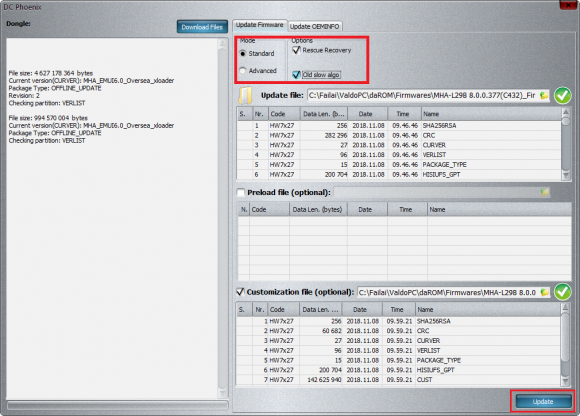
Comment