Can not find the modem , the installation file is not elected. English bad sory
Unconfigured Ad Widget
Collapse
Announcement
Collapse
No announcement yet.
Huawei HiSilicon Firmware Writer
Collapse
This is a sticky topic.
X
X
-
If you can not detect modem, check this:Originally posted by mhmmt View PostCan not find the modem , the installation file is not elected. English bad sory
Make sure all drivers are installed.
Make sure modems connection software is installed, but not running. (if there is one)
Use Autodetect on DC-unlocker “select model” line.
Make sure modem is not connected to internet.
Make sure no other same manufacturer device is connected to PC
Comment
-
Drivers of your modemOriginally posted by mhmmt View Postwhat drivers need to be installed
hisilicone installed.
dc-unlocker no problem.
my problem is only hisilicone
Comment
-
Drivers of the modem are in it's drive.Originally posted by mhmmt View Posthuawei E3531 driver link copy/paste here please, I am not found
Comment
-
Only 1 modem, selected to get information
Getting information from the device...
Getting information from the device...OK
Model: E5372
Application port: COM12
Diagnostic port: --
IMEI: 860650029387074
Firmware Version: 21.270.09.01.573
Build Date: May 14 2014, 09:00:42
DL Ver:2.0
DL Info:
swver:21.270.09.01.573
isover:WEBUI_13.100.10.01.573_E5_V7R1_V3R2
product name:B710D0
dload type:0
Authority Ver:1000
User: 0000000
User credits: 20
10-Apr-15 4:06:55 PM Starting to write device...
Cannot connect to server
10-Apr-15 4:13:14 PM Starting to write device...
Validating file...
File to write: D:\Phones\Huawei\E5372s\Huawei_E5372_Firmware_21.2 70.13.00.00_Universal.dgtk
File version: 21.270.13.00.00
Looking for attached port...
Attached port found: COM12
Changing device to download mode...
USB Device REMOVAL
Type: @oem131.inf,%busfilter.devicedesc%;USB Composite Device
VidPid: VID_12D1&PID_1506
Instance id: 7&13228646&0&5
USB Device INSERTION
Type: @usb.inf,%usb\composite.devicedesc%;USB Composite Device
VidPid: VID_12D1&PID_1C05
Instance id: 7&13228646&0&5
Searching ports in download mode by VID_12D1
Device found
Preparing to write...
Device Firmware: 21.270.09.01.573
Device Product: HUAWEI B710D0
Writing file 1 of 9...
Writing file 2 of 9...
Writing file 3 of 9...
Writing file 4 of 9...
Writing file 5 of 9...
Writing file 6 of 9...
Writing file 7 of 9...
Writing file 8 of 9...
Writing file 9 of 9...
Error downloading file 9 of 9
Error writing software
10-Apr-15 4:15:18 PM Writing device finished with ERROR
some one please help now device only says huawei and doest not go to force download mode.
Comment
-
That might be because you have flashed not supported firmware file into your modem. Only original version will work 100% others have a high possibility to damage device. If device does not go into download mode manually with power + menu button, then not possible to repair it, sorry.Originally posted by dnfakhri View PostOnly 1 modem, selected to get information
Getting information from the device...
Getting information from the device...OK
Model: E5372
Application port: COM12
Diagnostic port: --
IMEI: 860650029387074
Firmware Version: 21.270.09.01.573
Build Date: May 14 2014, 09:00:42
DL Ver:2.0
DL Info:
swver:21.270.09.01.573
isover:WEBUI_13.100.10.01.573_E5_V7R1_V3R2
product name:B710D0
dload type:0
Authority Ver:1000
User: 0000000
User credits: 20
10-Apr-15 4:06:55 PM Starting to write device...
Cannot connect to server
10-Apr-15 4:13:14 PM Starting to write device...
Validating file...
File to write: D:\Phones\Huawei\E5372s\Huawei_E5372_Firmware_21.2 70.13.00.00_Universal.dgtk
File version: 21.270.13.00.00
Looking for attached port...
Attached port found: COM12
Changing device to download mode...
USB Device REMOVAL
Type: @oem131.inf,%busfilter.devicedesc%;USB Composite Device
VidPid: VID_12D1&PID_1506
Instance id: 7&13228646&0&5
USB Device INSERTION
Type: @usb.inf,%usb\composite.devicedesc%;USB Composite Device
VidPid: VID_12D1&PID_1C05
Instance id: 7&13228646&0&5
Searching ports in download mode by VID_12D1
Device found
Preparing to write...
Device Firmware: 21.270.09.01.573
Device Product: HUAWEI B710D0
Writing file 1 of 9...
Writing file 2 of 9...
Writing file 3 of 9...
Writing file 4 of 9...
Writing file 5 of 9...
Writing file 6 of 9...
Writing file 7 of 9...
Writing file 8 of 9...
Writing file 9 of 9...
Error downloading file 9 of 9
Error writing software
10-Apr-15 4:15:18 PM Writing device finished with ERROR
some one please help now device only says huawei and doest not go to force download mode.
Comment
-
Hi,
i am dongle user, just activated the support.
i have a Huawei E5170s-22 which is not in english, i can't understand the web UI language.
i wish to flash the firmware to change the webUI language, can i do that?
I tried connected the LAN to from PC to E5170 router, but the huawei hisilicon firmware write not find the router.
I try DC-unlocker client also unable to find the device... do i need to install any driver for router? or anything i miss out?
i can access the web admin via LAN cable. so, i am sure device are connected to my PC.
or do you have huawei E5170s-22 Updater? will the E5172 update suitable to use?
Please help.
Thanks.
Comment
-
No sorry, router's could not be flashed by DC-unlocker. If you can not detect it on software then either device is being used by other software service or it's gateway is occupied by another adapter considering you you something else for internet.Originally posted by Marcus View PostHi,
i am dongle user, just activated the support.
i have a Huawei E5170s-22 which is not in english, i can't understand the web UI language.
i wish to flash the firmware to change the webUI language, can i do that?
I tried connected the LAN to from PC to E5170 router, but the huawei hisilicon firmware write not find the router.
I try DC-unlocker client also unable to find the device... do i need to install any driver for router? or anything i miss out?
i can access the web admin via LAN cable. so, i am sure device are connected to my PC.
or do you have huawei E5170s-22 Updater? will the E5172 update suitable to use?
Please help.
Thanks.
Comment
-
I just bought an Indonesian Bolt E5372 and it works in 4G by using STC Sim only while Zain is the best network in my area.
So, I have decided to flash/downgrade with "Huawei_E5372_Firmware_21.221.19.00.375_Saudi_Arab ia_Zain" hoping that I could get a 4G signal.
After flashing, I got stuck in bootloop.
Does it mean, I permanently damaged it?
Is there any possible way I can recover this modem?
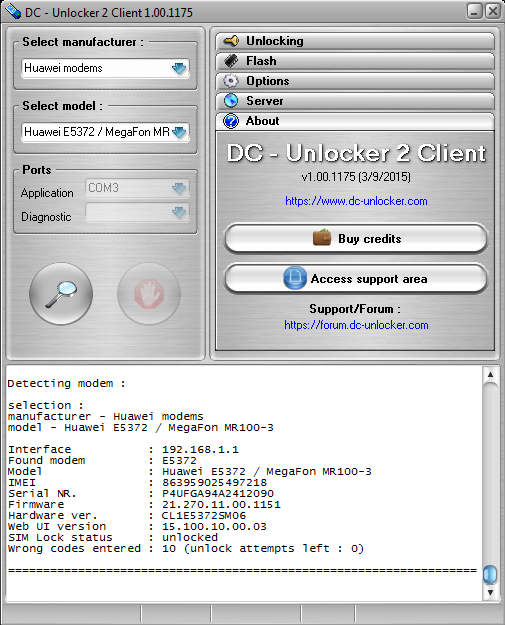
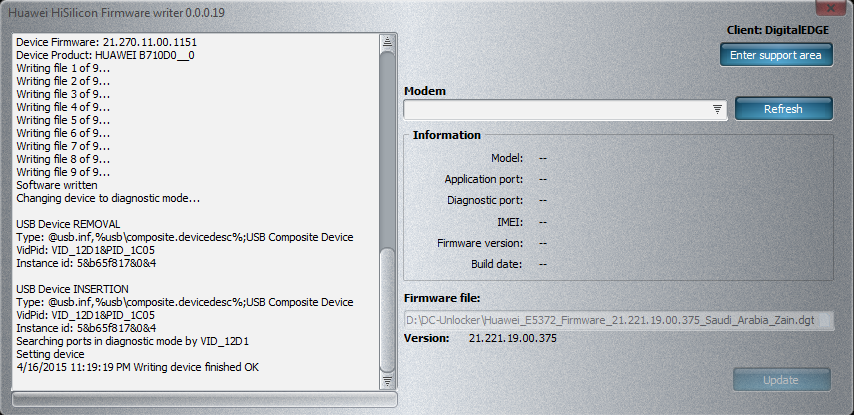
Only 1 modem, selected to get information
Getting information from the device...
Getting information from the device...OK
Model: E5372
Application port: COM3
Diagnostic port: --
IMEI: 863959025497218
Firmware Version: 21.270.11.00.1151
Build Date: Mar 27 2014, 15:35:09
DL Ver:2.0
DL Info:
swver:21.270.11.00.1151
isover:WEBUI_15.100.10.00.03_E5_V7R1_V3R2
product name:B710D0__0
dload type:0
Authority Ver:1000
User: DigitalEDGE
User credits: 7
4/16/2015 11:16:25 PM Starting to write device...
Validating file...
File to write: D:\DC-Unlocker\Huawei_E5372_Firmware_21.221.19.00.375_Sa udi_Arabia_Zain.dgtk
File version: 21.221.19.00.375
Looking for attached port...
Attached port found: COM3
Changing device to download mode...
USB Device REMOVAL
Type: @oem3.inf,%busfilter.devicedesc%;USB Composite Device
VidPid: VID_12D1&PID_1506
Instance id: 5&b65f817&0&4
USB Device INSERTION
Type: @usb.inf,%usb\composite.devicedesc%;USB Composite Device
VidPid: VID_12D1&PID_1C05
Instance id: 5&b65f817&0&4
Device found
Preparing to write...
Device Firmware: 21.270.11.00.1151
Device Product: HUAWEI B710D0__0
Writing file 1 of 9...
Writing file 2 of 9...
Writing file 3 of 9...
Writing file 4 of 9...
Writing file 5 of 9...
Writing file 6 of 9...
Writing file 7 of 9...
Writing file 8 of 9...
Writing file 9 of 9...
Software written
Changing device to diagnostic mode...
USB Device REMOVAL
Type: @usb.inf,%usb\composite.devicedesc%;USB Composite Device
VidPid: VID_12D1&PID_1C05
Instance id: 5&b65f817&0&4
USB Device INSERTION
Type: @usb.inf,%usb\composite.devicedesc%;USB Composite Device
VidPid: VID_12D1&PID_1C05
Instance id: 5&b65f817&0&4
Searching ports in diagnostic mode by VID_12D1
Setting device
4/16/2015 11:19:19 PM Writing device finished OK
Comment
-
Might be so since you have flashed it into unsupported firmware. Can try to restore by putting device manually in download mode and then try to update with it's original firmware.Originally posted by iphonefubiz View PostI just bought an Indonesian Bolt E5372 and it works in 4G by using STC Sim only while Zain is the best network in my area.
So, I have decided to flash/downgrade with "Huawei_E5372_Firmware_21.221.19.00.375_Saudi_Arab ia_Zain" hoping that I could get a 4G signal.
After flashing, I got stuck in bootloop.
Does it mean, I permanently damaged it?
Is there any possible way I can recover this modem?
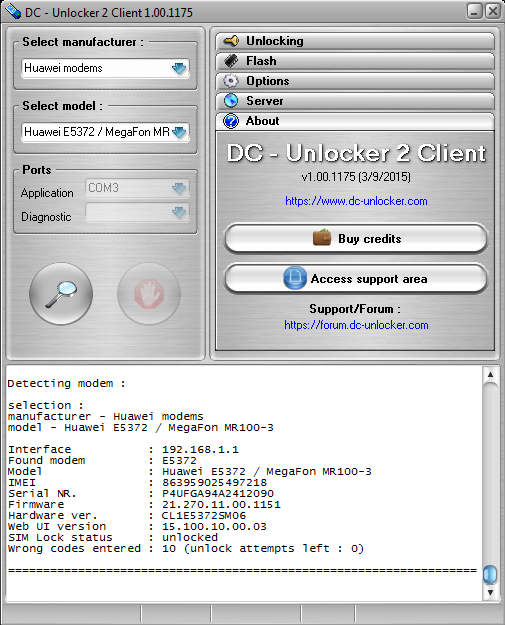
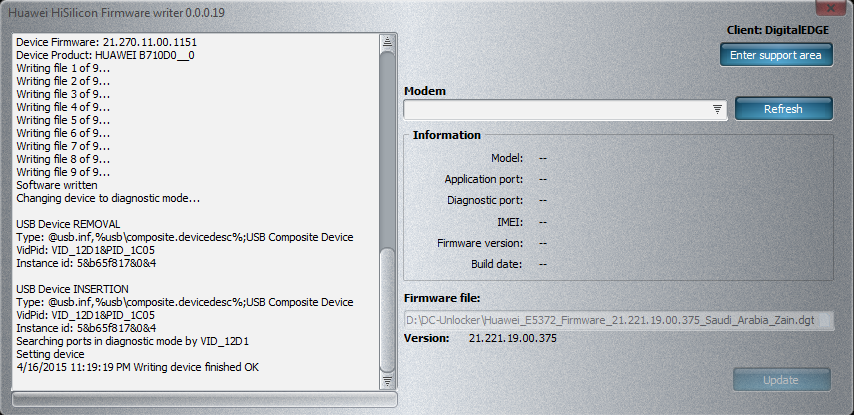
Comment
-
my credit was gone and and firmware not compleate plz help and back my credit
Getting information from the device...
Getting information from the device...OK
Model: EC5377u-872
Application port: COM4
Diagnostic port: --
IMEI: 88***************
Firmware Version: 11.432.11.11.172
Build Date: --
DL Ver:2.0
DL Info:
swver:11.432.11.11.172
isover:WEBUI_17.100.02.00.573_V7R2
product name:M9625EU-1
dload type:0
Authority Ver:1
User: 03D1***56B
User credits: 15
5/14/2015 4:26:18 PM Starting to write device...
Validating file...
File to write: C:\Users\Fahim\Desktop\Huawei_E5377_Firmware_21.30 1.03.00.00_general.dgtks
File version: 21.301.03.00.00
Looking for attached port...
Attached port found: COM4
Changing device to download mode...
USB Device REMOVAL
Type: @usb.inf,%usb\composite.devicedesc%;USB Composite Device
VidPid: VID_12D1&PID_1442
Instance id: 0123456789ABCDEF
USB Device INSERTION
Type: @usb.inf,%usb\composite.devicedesc%;USB Composite Device
VidPid: VID_12D1&PID_14B9
Instance id: 0123456789ABCDEF
Searching ports in download mode by VID_12D1
Not found ports in download mode
5/14/2015 4:28:08 PM Writing device finished with ERRO
Comment
-
Please read what's written on first post of this thread, Same information is also written before software launches.Originally posted by danish1162 View Postmy credit was gone and and firmware not compleate plz help and back my credit
Getting information from the device...
Getting information from the device...OK
Model: EC5377u-872
Application port: COM4
Diagnostic port: --
IMEI: 88***************
Firmware Version: 11.432.11.11.172
Build Date: --
DL Ver:2.0
DL Info:
swver:11.432.11.11.172
isover:WEBUI_17.100.02.00.573_V7R2
product name:M9625EU-1
dload type:0
Authority Ver:1
User: 03D1***56B
User credits: 15
5/14/2015 4:26:18 PM Starting to write device...
Validating file...
File to write: C:\Users\Fahim\Desktop\Huawei_E5377_Firmware_21.30 1.03.00.00_general.dgtks
File version: 21.301.03.00.00
Looking for attached port...
Attached port found: COM4
Changing device to download mode...
USB Device REMOVAL
Type: @usb.inf,%usb\composite.devicedesc%;USB Composite Device
VidPid: VID_12D1&PID_1442
Instance id: 0123456789ABCDEF
USB Device INSERTION
Type: @usb.inf,%usb\composite.devicedesc%;USB Composite Device
VidPid: VID_12D1&PID_14B9
Instance id: 0123456789ABCDEF
Searching ports in download mode by VID_12D1
Not found ports in download mode
5/14/2015 4:28:08 PM Writing device finished with ERROLast edited by Valdemaras; 2015-05-14, 01:46 PM.
Comment
Comment